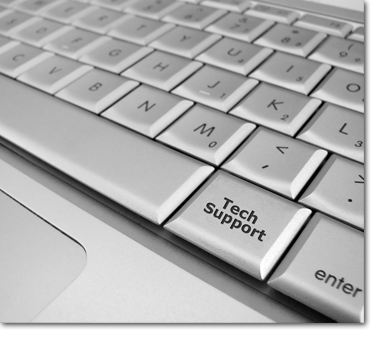| |
Q. |
How do I reset my password? |
|
| |
A. |
You can reset your password here. Also a manager in your company can reset your password. Ask them to login and navigate to Settings → Users. You can also contact our Support Staff by calling
(215) 593-7010. |
|
| |
| |
| |
Q. |
Which Browser should I use? |
|
| |
A. |
We only support the Chrome and Safari browsers.
Please contact us at (215) 593-7010 if your having an issue. |
|
| |
| |
| |
Q. |
Are there tutorials to learn more about using the software? |
|
| |
A. |
Absolutely. Goto Settings → Tutorials when logged into the Sergeant Schedule application. |
|
| |
| |
| |
Q. |
How large of a file can I upload? |
|
| |
A. |
We currently have a 20 MB limit on file uploads to the system. If you had an issue uploading a file larger then 20 MB, please contact our support staff using the info or form above and we can work around this. |
|
| |
| |
| |
Q. |
What type of device does this work on? |
|
| |
A. |
Any device that connects to the internet is the simplest answer. Our software is in the cloud.
All you need is a Chrome or Safari browser and an internet connection. So all of the smartphones that your employees already have in their pocket will work right now. Learn More |
|